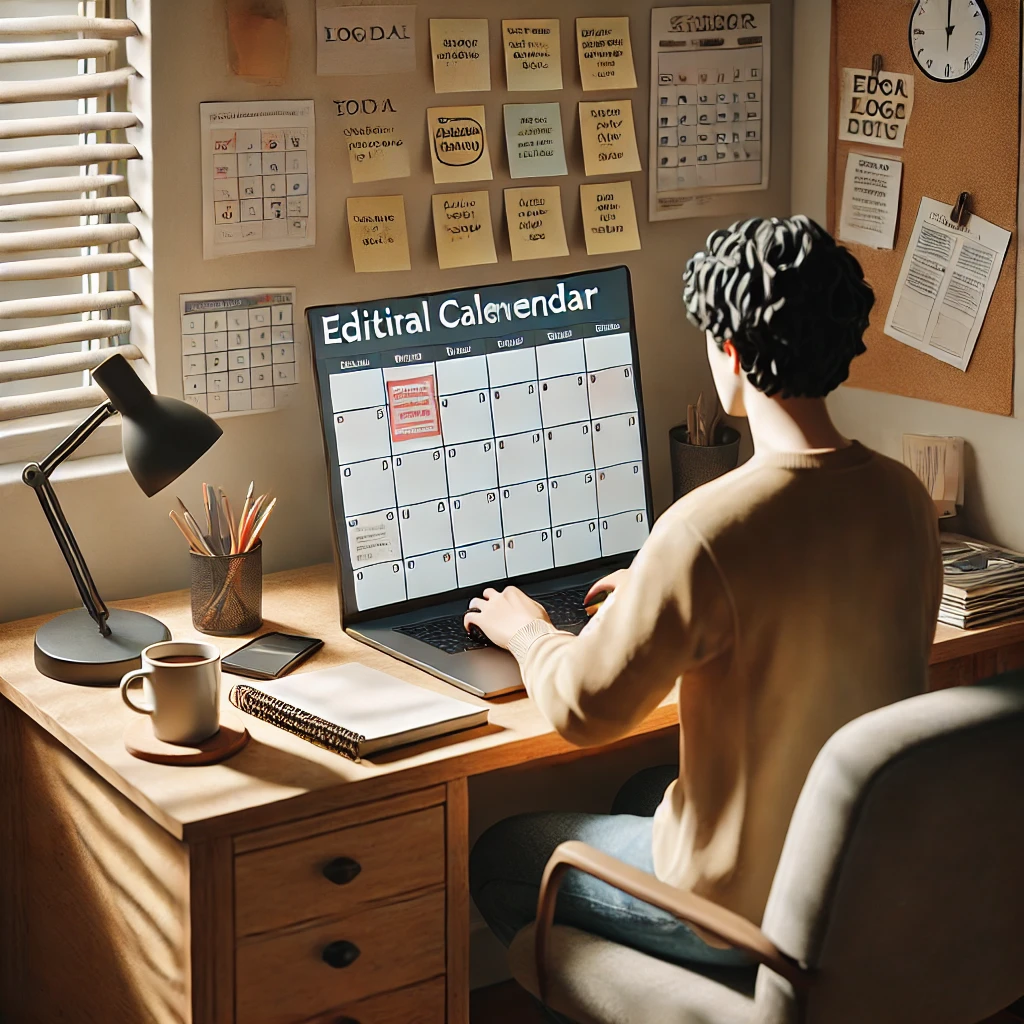The Role of SEO in Blogging Success: A Step-by-Step Guide to Optimizing Blog Content
Search Engine Optimization (SEO) plays a crucial role in the success of any blog. Without SEO, even the most well-written content can remain hidden from potential readers. Optimizing your blog for search engines helps increase visibility, drives more organic traffic, and improves your chances of ranking higher on search engine results pages (SERPs). In this blog post, we’ll explore why SEO is essential for blogging success and provide a step-by-step guide on how to optimize your blog content for better search rankings.
Why SEO is Vital for Blogging Success
1. Increases Organic Traffic
SEO ensures that your blog appears in relevant search queries, helping you attract visitors without relying on paid advertising. The higher your blog ranks on Google, the more likely users are to find and visit your site, bringing consistent organic traffic.
2. Improves User Experience
Good SEO practices don’t just help search engines; they also improve the overall user experience. Optimizing your content to be more readable, mobile-friendly, and quick-loading makes your blog more enjoyable for users, increasing engagement and reducing bounce rates.
3. Builds Credibility and Authority
Blogs that consistently rank high on search engines are often perceived as more credible and authoritative. SEO helps you establish yourself as an expert in your niche by making it easier for readers to find your content and trust the information you provide.
4. Long-Term Results
Unlike paid advertising, which provides immediate but short-term results, SEO offers long-term benefits. Once you start ranking higher for certain keywords, you’ll continue to drive traffic over time without additional marketing costs.
Step-by-Step Guide to Optimizing Blog Content for SEO
Step 1: Conduct Keyword Research
Keyword research is the foundation of SEO. It helps you understand what terms and phrases your audience is searching for, allowing you to create content that answers their questions and meets their needs.
- Use Keyword Tools: Tools like Google Keyword Planner, Ahrefs, and Ubersuggest can help you identify relevant keywords with high search volume and low competition.
- Focus on Long-Tail Keywords: Long-tail keywords (3+ words) are often more specific and less competitive, making it easier for you to rank higher. For example, instead of targeting “blogging tips,” use “SEO blogging tips for beginners.”
- Analyze Competitors: Look at the keywords your competitors are ranking for and create similar or better content around those topics.
Step 2: Optimize Your Blog Post Title
Your blog post title is one of the first things both search engines and readers see. A well-optimized title can significantly improve your click-through rate (CTR).
- Include Your Main Keyword: Ensure your primary keyword appears in the title, ideally at the beginning.
- Keep It Compelling: Create a title that grabs attention and encourages users to click. Use action words, numbers, or questions when appropriate (e.g., “10 Proven SEO Tips to Skyrocket Your Blog Traffic”).
- Keep It Under 60 Characters: Google typically displays the first 60 characters of a title, so keep it concise and impactful.
Step 3: Optimize Your Meta Description
While meta descriptions don’t directly affect rankings, they play a crucial role in enticing users to click on your link.
- Write a Clear and Compelling Description: Summarize what the blog post is about in 150-160 characters.
- Include Keywords: Incorporate your primary keyword naturally into the meta description to align with the search query.
- Create a Call-to-Action (CTA): Encourage users to take action by using phrases like “Learn more,” “Discover,” or “Find out how.”
Step 4: Structure Your Content for Readability
Search engines favor well-structured, easy-to-read content. Not only does this improve user experience, but it also helps search engines better understand your content.
- Use Headings (H1, H2, H3, etc.): Organize your content with clear headings and subheadings. Ensure your primary keyword appears in at least one of your subheadings (H2 or H3).
- Write Short Paragraphs: Keep your paragraphs concise (2-3 sentences) to make them more readable, especially on mobile devices.
- Use Bullet Points and Numbered Lists: Break down complex information into easy-to-read bullet points or numbered lists.
Step 5: Optimize for Mobile
With over half of all web traffic coming from mobile devices, it’s essential that your blog is mobile-friendly.
- Use a Responsive Design: Ensure your blog adapts to different screen sizes and devices. Most modern WordPress themes are responsive, but it’s important to test your site across devices.
- Improve Page Speed: Mobile users expect fast-loading pages. Compress images, reduce unnecessary code, and use a Content Delivery Network (CDN) to speed up your site.
Step 6: Optimize Images
Images make your blog posts more engaging, but they also need to be optimized for SEO.
- Use Descriptive File Names: Before uploading an image, rename the file with relevant keywords (e.g., “seo-blog-tips.jpg” instead of “IMG1234.jpg”).
- Add Alt Text: The alt text is a description of the image for search engines and visually impaired users. Include keywords naturally in your alt text (e.g., “Step-by-step guide to SEO for blogging success”).
- Compress Images: Large images can slow down your site. Use tools like TinyPNG or ShortPixel to compress images without losing quality.
Step 7: Internal Linking
Internal links connect your blog posts to other relevant content on your site, which helps search engines understand the structure of your blog.
- Link to Related Posts: Whenever possible, link to other relevant articles on your blog. For example, if you’re writing about SEO tips, link to a related post about keyword research or content creation.
- Use Descriptive Anchor Text: The clickable text in your internal links (anchor text) should include relevant keywords or descriptive phrases (e.g., “learn more about keyword research”).
Step 8: Focus on High-Quality Backlinks
Backlinks (links from other websites to your blog) are one of the most important ranking factors in SEO. They signal to search engines that your content is credible and valuable.
- Guest Blogging: Write guest posts for other reputable blogs in your niche. In return, they often allow you to include a link back to your site.
- Create Link-Worthy Content: Produce high-quality, original content that other bloggers and websites will want to link to. This could be in-depth guides, infographics, or case studies.
- Reach Out for Backlinks: Don’t be afraid to reach out to other bloggers or websites and ask for backlinks, especially if you’ve mentioned their content in your post.
Step 9: Regularly Update Your Content
Search engines favor fresh and updated content. Regularly review and update older blog posts to keep them relevant and valuable.
- Update Statistics and Information: Ensure that all data, statistics, and information are up-to-date.
- Add New Content: If a topic has evolved since you wrote the original post, consider adding new sections or insights.
- Republish the Post: After updating your content, republish the post to let search engines know that it’s fresh and relevant.
Search Engine Optimization is an essential component of blogging success. By following the steps outlined in this guide, you can optimize your blog content for improved search rankings, drive more organic traffic, and establish yourself as an authority in your niche. Remember that SEO is an ongoing process, so continue to refine and update your strategy as search algorithms and best practices evolve.
With dedication and consistent optimization, your blog can become a valuable resource that ranks high on search engines, attracts more readers, and delivers long-term results.