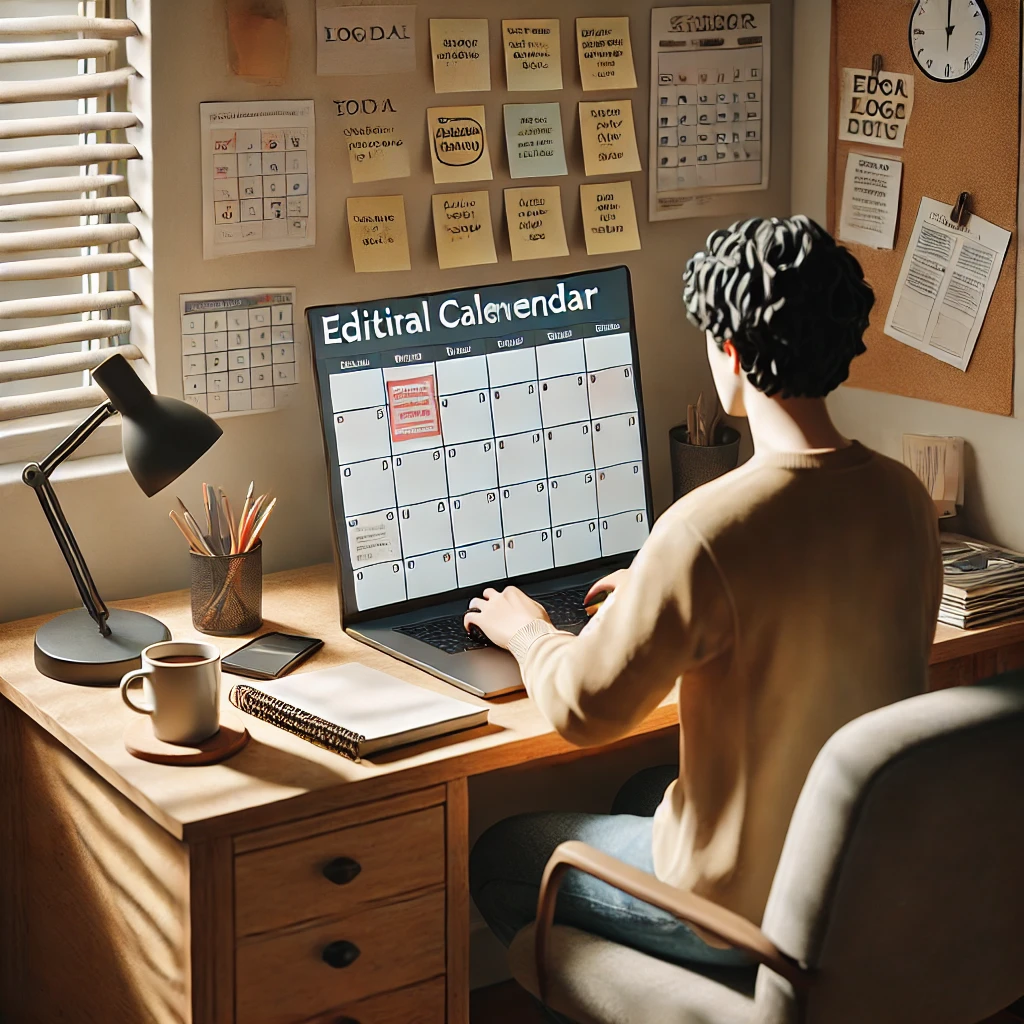Optimizing your WordPress website for search engines is essential for improving visibility, driving organic traffic, and increasing conversions. WordPress is known for being SEO-friendly right out of the box, but to maximize your search engine optimization (SEO) efforts, you need to implement specific strategies. This guide will cover choosing SEO-friendly themes, using the right plugins, and applying on-page optimization techniques to boost your site’s performance in search engines.
1. Choosing an SEO-Friendly Theme
Your theme plays a critical role in your website’s SEO. An SEO-friendly theme ensures that the website is optimized for speed, has clean code, and supports responsive design.
What to Look for in an SEO-Friendly Theme:
- Responsive Design: Google prioritizes mobile-first indexing, so your theme must be responsive and look good on all devices (desktops, tablets, and mobile phones).
- Clean Code: Well-structured code is easier for search engines to crawl. Avoid themes loaded with unnecessary scripts and inline CSS or JavaScript that can slow down your website.
- Fast Loading Times: Page speed is a key ranking factor. Choose lightweight themes that prioritize performance.
- Schema Markup Support: Themes that include schema markup can help search engines better understand your content, leading to richer search results like featured snippets.
- SEO-Focused Design: Ensure that the theme includes proper heading tags (H1, H2, H3, etc.) for structured content, allows custom title tags, and supports breadcrumb navigation for better user experience and SEO.
Popular SEO-Friendly WordPress Themes:
- Astra: Lightweight, fast, and customizable, with great support for SEO.
- GeneratePress: A super-fast and minimal theme optimized for SEO and performance.
- Neve: A flexible, speed-optimized theme with responsive design and SEO features.
2. Essential SEO Plugins for WordPress
WordPress offers a wide range of plugins to improve your site’s SEO. Some plugins help with on-page optimization, while others enhance technical SEO elements like XML sitemaps and meta tags.
a) Yoast SEO
Yoast SEO is one of the most popular WordPress plugins for optimizing on-page SEO. It offers features such as:
- SEO Analysis: Provides recommendations for improving your content’s SEO based on keyword usage, readability, and meta descriptions.
- XML Sitemaps: Automatically generates an XML sitemap to help search engines index your site.
- Meta Tags: Easily add custom meta titles, descriptions, and focus keywords for each page or post.
- Breadcrumbs: Adds breadcrumbs to improve navigation and SEO.
- Schema Markup: Helps add schema markup to enhance search engine visibility.
b) All in One SEO (AIOSEO)
AIOSEO is another powerful SEO plugin for WordPress. It offers similar features to Yoast, but with a slightly different interface:
- SEO Audit Checklist: Analyzes your website for SEO errors and gives actionable tips to improve rankings.
- Rich Snippets: Add schema markup to your content for better visibility in search results.
- WooCommerce SEO: Optimizes your WooCommerce store for search engines.
- Advanced Sitemap: Generates advanced sitemaps for images, video, and custom post types.
c) Rank Math
Rank Math is a newer but highly regarded SEO plugin. It provides:
- Keyword Optimization: Optimize content for multiple focus keywords.
- Schema Markup: Adds rich snippets for posts, reviews, and products.
- Internal Linking Suggestions: Helps build a strong internal linking structure.
- 404 Monitor & Redirect Manager: Easily manage redirects and monitor 404 errors for better user experience and SEO.
3. On-Page SEO Optimization Techniques
a) Optimize Your Content for Keywords
Keyword research is the foundation of SEO. Tools like Google Keyword Planner, Ubersuggest, or Ahrefs can help you identify keywords relevant to your audience. Once you have your target keywords:
- Place Keywords in Strategic Locations: Use keywords naturally in the title tag, meta description, headings (H1, H2, H3), and the first 100 words of the content.
- Avoid Keyword Stuffing: Overusing keywords can lead to penalties. Use synonyms, related keywords, and ensure the content reads naturally.
- Create Long-Form Content: Search engines tend to favor in-depth, informative content. Aim for articles that thoroughly cover topics with at least 1,000–2,000 words.
b) Optimize Title Tags and Meta Descriptions
Title tags and meta descriptions are crucial for SEO and user engagement. These appear in search engine results and influence click-through rates.
- Title Tag: Make sure each page has a unique, keyword-rich title tag that is between 50–60 characters long. Place the target keyword at the beginning.
- Meta Description: Write compelling meta descriptions (150–160 characters) that include the target keyword and a call to action to encourage clicks.
c) Use Header Tags Properly
Organizing your content with header tags (H1, H2, H3) improves both user experience and SEO. Search engines prioritize well-structured content:
- Use H1 tags for the main title of the page or post.
- Use H2 tags for main section headings.
- Use H3-H6 tags for subsections, if necessary.
d) Image Optimization
Images are important for user engagement but can slow down your website if not optimized properly:
- Alt Text: Always add descriptive alt text that includes your keywords to help search engines understand your images.
- Compress Images: Use plugins like Smush or ShortPixel to compress images without losing quality. This helps reduce page load times.
- Use Proper Image Format: Use modern formats like WebP for faster loading.
e) Internal Linking
Internal linking helps users navigate your website and helps search engines understand the structure of your site.
- Use Anchor Text Wisely: Link relevant keywords as anchor text to other pages on your website.
- Create a Logical Site Structure: Use categories, tags, and internal links to create a clean and organized site hierarchy.
f) Improve Website Speed
Site speed is a critical ranking factor for search engines like Google. Here’s how to improve speed:
- Use a Caching Plugin: Plugins like WP Rocket, W3 Total Cache, or LiteSpeed Cache can significantly improve load times by caching static files.
- Optimize Hosting: Choose a reliable hosting provider with good server performance. Managed WordPress hosting services like SiteGround or WP Engine offer better speed and reliability.
- Minify CSS, JavaScript, and HTML: Minifying files reduces the size of your CSS, JavaScript, and HTML files, which speeds up load times. Plugins like Autoptimize can help with this.
- Use a Content Delivery Network (CDN): A CDN like Cloudflare distributes your website’s static assets (images, CSS, etc.) across multiple servers worldwide, reducing load times for users in different locations.
4. Technical SEO for WordPress
a) Create an XML Sitemap
An XML sitemap helps search engines index your website more efficiently. Most SEO plugins, like Yoast and AIOSEO, automatically generate an XML sitemap. Make sure your sitemap is submitted to Google Search Console and Bing Webmaster Tools for better indexing.
b) Set Up Structured Data
Structured data, or schema markup, helps search engines better understand your content. It can result in rich snippets in search results, improving click-through rates. WooCommerce stores, for instance, can benefit from structured data for products, reviews, and pricing.
c) Enable HTTPS
Switching your website to HTTPS not only provides security for users but is also a ranking factor in Google. Make sure you install an SSL certificate on your website. Many hosting providers offer free SSL certificates through Let’s Encrypt.
d) Fix Broken Links and Redirects
Broken links can harm your SEO. Use tools like Google Search Console or plugins like Broken Link Checker to find and fix broken links. Implement 301 redirects for any outdated or removed content to ensure users and search engines find the right pages.
5. Mobile Optimization
With mobile-first indexing, ensuring your website is mobile-friendly is crucial. Here’s how to optimize for mobile:
- Responsive Design: Ensure your theme is fully responsive, meaning it adapts to any screen size.
- Mobile Usability: Use Google’s Mobile-Friendly Test to check for mobile usability issues. Fix problems like small fonts, clickable elements too close together, and content wider than the screen.
6. Monitoring and Analytics
Use tools like Google Analytics and Google Search Console to monitor your SEO performance. They provide valuable insights into:
- Traffic Sources: Understand where your traffic is coming from and which pages are most popular.
- Keyword Performance: See which keywords are driving traffic and identify opportunities to optimize for more relevant terms.
- Error Reports: Identify crawl errors, mobile usability issues, and security problems that need attention.
Optimizing your WordPress website for search engines is an ongoing process that requires attention to both technical and on-page SEO. By using an SEO-friendly theme, leveraging the right plugins, and applying best practices for content creation and performance optimization, you can significantly improve your website’s visibility and drive more organic traffic. Keep refining your strategy, track your results, and make adjustments as necessary to stay ahead in search rankings.