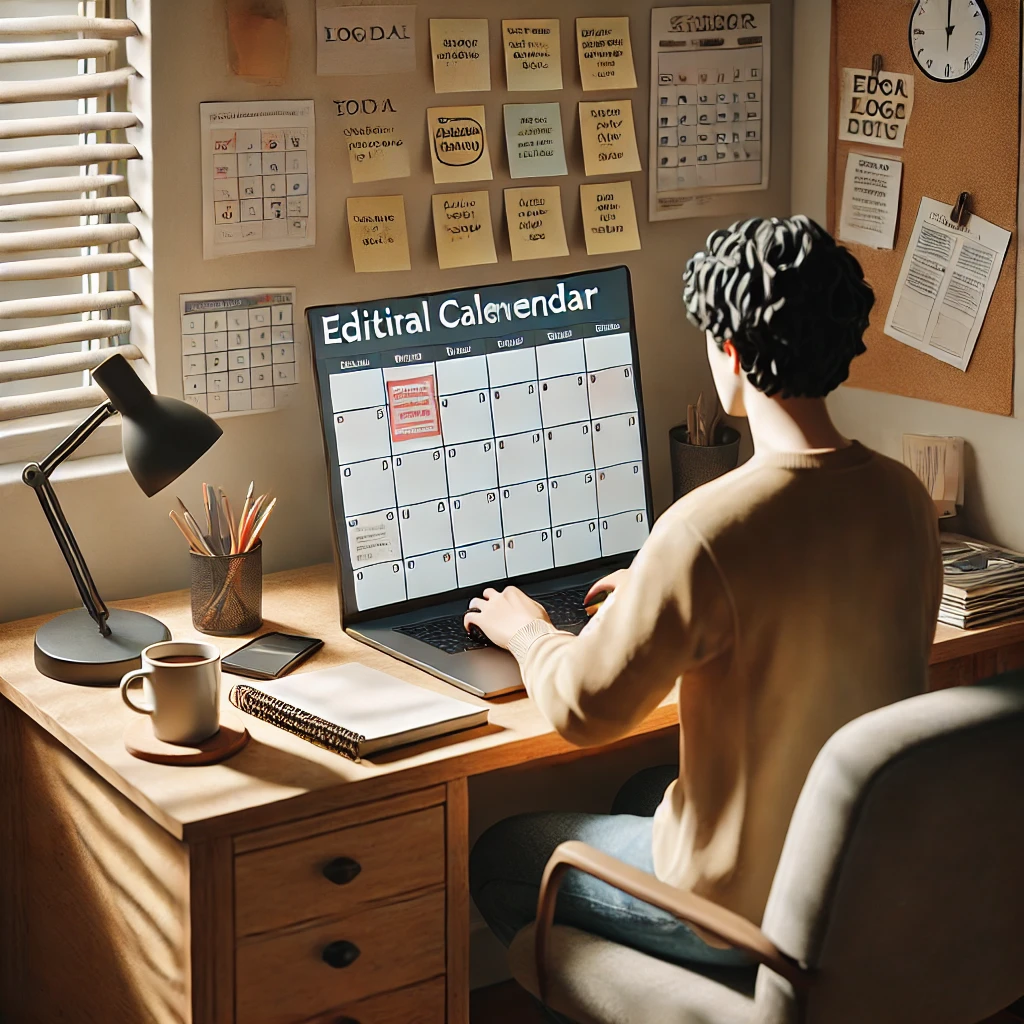Creating a blog that stands out is not just about producing great content; the design and layout play a pivotal role in enhancing the user experience (UX) and attracting visitors. A well-designed blog ensures ease of navigation, readability, and a visually appealing atmosphere that encourages readers to stay longer and engage more. Below are the essential elements of a successful blog design, focusing on user experience and aesthetics.
1. Clean and Simple Layout
The foundation of any good blog design is a clean and simple layout. It helps users navigate easily and keeps them focused on the content.
- Avoid Clutter: Too many elements can overwhelm the visitor. Ensure the layout is free of unnecessary distractions.
- Whitespace: Use whitespace (or negative space) effectively to make the content breathe, making it easier for users to digest information.
- Logical Structure: Organize content into sections with a clear hierarchy (headings, subheadings, paragraphs) to guide the reader smoothly through the post.
2. Responsive Design
With users accessing blogs from a variety of devices—desktops, tablets, and smartphones—your blog must adapt to different screen sizes.
- Mobile Optimization: Ensure that your blog is mobile-friendly, with elements resizing and rearranging smoothly for smaller screens.
- Fast Loading Times: Slow-loading pages can cause users to leave quickly. Compress images and optimize code to ensure fast loading times, especially on mobile networks.
3. Readable Typography
Typography is crucial for readability and setting the tone of your blog. A poor font choice or size can deter readers, even if your content is excellent.
- Font Style and Size: Choose legible fonts with a comfortable reading size (16px or higher). Sans-serif fonts like Arial or Open Sans work well for body text.
- Line Spacing and Length: Proper line spacing (1.5x to 1.8x) and keeping line lengths between 50-75 characters per line improve readability and prevent eye strain.
- Consistency: Keep font styles and sizes consistent throughout the blog to maintain a professional look.
4. Intuitive Navigation
Clear and intuitive navigation is key to a positive user experience. Visitors should be able to find what they’re looking for quickly.
- Menu Structure: Organize the menu logically, with clearly labeled categories and subcategories.
- Search Functionality: Include a prominent search bar so users can quickly locate specific topics.
- Breadcrumbs and Pagination: These features help users understand where they are on the site and explore more content effortlessly.
5. Visual Appeal with Images and Media
Visual elements like images, videos, and infographics can significantly enhance the user experience by breaking up text and adding value.
- High-Quality Images: Use relevant, high-resolution images that complement the content. Avoid using generic stock photos.
- Image Optimization: Ensure images are optimized for web use to prevent slow load times.
- Videos and Multimedia: Integrate multimedia elements sparingly and ensure they are well-placed and relevant to the topic to avoid overwhelming the user.
6. Clear Calls to Action (CTAs)
Effective calls to action guide readers toward taking specific actions, whether it’s subscribing to a newsletter, reading more posts, or purchasing a product.
- Visible and Non-Intrusive: Place CTAs where they’re easily noticeable but not disruptive (e.g., at the end of posts, in sidebars, or as floating buttons).
- Engaging Text: Use action-oriented language like “Subscribe Now,” “Learn More,” or “Join the Community.”
7. Consistent Color Scheme
A consistent and appealing color scheme strengthens the blog’s visual identity and creates a harmonious reading environment.
- Branding: Choose a color palette that aligns with your brand’s identity. Limit the number of primary colors to two or three to avoid visual clutter.
- Contrast for Readability: Ensure sufficient contrast between background and text for legibility. Dark text on a light background is the easiest to read.
8. Fast and Easy Content Discovery
Readers appreciate being able to find related or recent posts easily without endless scrolling or searching.
- Related Posts Section: At the end of each blog post, include suggestions for related content to keep readers engaged.
- Categories and Tags: Implement a well-organized tagging system and categorize posts effectively so readers can explore specific topics.
- Sidebar Widgets: Use sidebars for recent posts, popular articles, or newsletters, but ensure they don’t clutter the page.
9. Social Sharing and Engagement Tools
Encouraging readers to engage with and share your content helps build community and expand your blog’s reach.
- Social Sharing Buttons: Place easy-to-find social sharing buttons at the top or bottom of each post.
- Comment Section: Foster interaction by enabling a comment section, ideally one that’s easy to use and manage (e.g., using platforms like Disqus or WordPress comments).
- Engagement Prompts: Encourage readers to leave comments, ask questions, or share their thoughts at the end of each post.
10. Footer with Essential Information
The footer is often an overlooked space that can be used effectively for navigation and additional resources.
- About and Contact Info: Include a brief about section, contact information, and links to your social media profiles.
- Sitemap and Important Links: Ensure important pages like privacy policy, terms of service, and a sitemap are easily accessible in the footer.
- Subscription Options: Offer newsletter sign-ups or RSS feed options in the footer for users who want regular updates.
A successful blog design is one that combines functionality with aesthetic appeal to create a seamless experience for the reader. By focusing on simplicity, readability, responsiveness, and user engagement, you can create a blog layout that not only attracts visitors but keeps them coming back. Remember that great content deserves a great platform, and an effective design amplifies the impact of your writing.